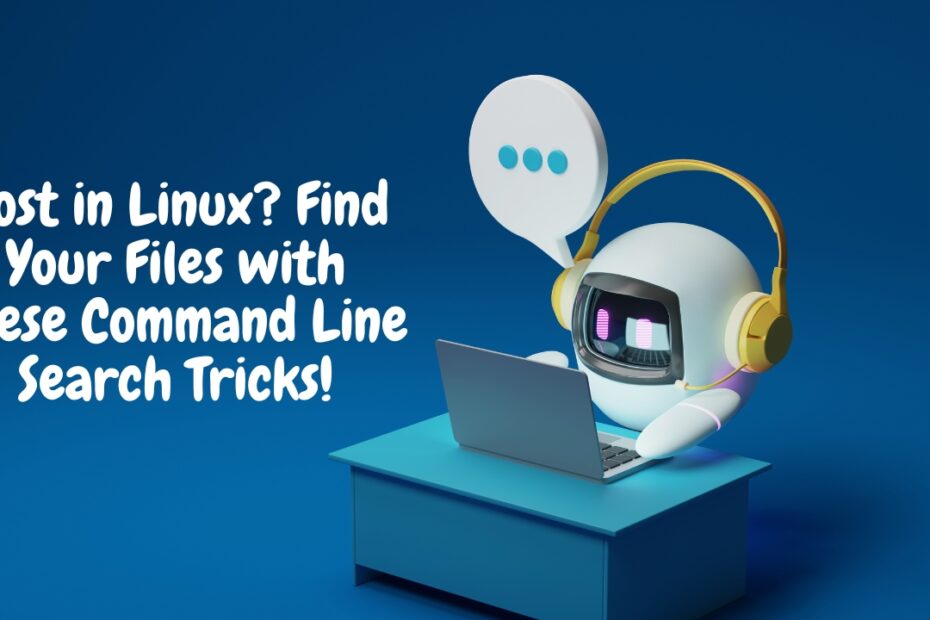Master the Maze: Linux File Search with Command Line Hacks
I. Introduction
Lost in Linux? : अनुभवी लिनक्स उपयोगकर्ताओं के लिए, कमांड लाइन एक परिचित और शक्तिशाली उपकरण है, जो अद्वितीय नियंत्रण और दक्षता प्रदान करता है। एक क्षेत्र जहां कमांड लाइन वास्तव में चमकती है वह फ़ाइल खोज है। इस लेख में, हम लिनक्स कमांड लाइन की महारत का पता लगाएंगे, विशेष रूप से खोज कमांड पर ध्यान केंद्रित करते हुए, सटीकता और गति के साथ फ़ाइलों का तेजी से पता लगाएंगे।
II. The Power of Command Line over GUI
A. Resource-Intensive GUIs
जबकि ग्राफिकल यूजर इंटरफेस (जीयूआई) का अपना स्थान है, संसाधन-गहन कार्य, जैसे वीडियो संपादन, अव्यवस्थित लग सकते हैं। कोड संपादन या खोई हुई फ़ाइलों को तुरंत ढूंढने जैसे रोजमर्रा के कंप्यूटिंग उद्देश्यों के लिए, कमांड लाइन विज़ुअल टूल से बेहतर प्रदर्शन करती है।
B. Downsides of GUI File Search Tools
विभिन्न लिनक्स डेस्कटॉप में एकीकृत जीयूआई फ़ाइल खोज उपकरण, अक्सर नकारात्मक पहलू लेकर आते हैं। स्थानीय फ़ाइल अनुक्रमण समय के साथ सिस्टम के प्रदर्शन को ख़राब कर सकता है, और अनुमति समस्याओं के कारण अनुक्रमित कैटलॉग से फ़ाइलें छूट सकती हैं। फाइंड कमांड, लिनक्स डिस्ट्रोस में एक सार्वभौमिक उपकरण, इन कमियों के बिना एक समाधान प्रदान करता है।
III. Getting Started with find
A. Prerequisites
लिनक्स पर सुपरचार्ज्ड फ़ाइल खोज शुरू करने के लिए, आपको केवल उबंटू या लिनक्स मिंट जैसे एक चालू लिनक्स डिस्ट्रो की आवश्यकता है। टर्मिनल तक पहुंचें, जो सभी डेस्कटॉप वातावरणों में एक प्रमुख सुविधा है।
B. Basic find Syntax
The basic syntax of the find command is simple. To locate a file by name, use the following template:
find -name "yourFileNameHere"
IV. Key Elements of find
A. Wildcards
The * wildcard allows matching incomplete patterns. For example:
find -name "*Quarterly Budget*"
B. Recursive Indexing
find dives recursively through all directories, providing exhaustive results unless constrained.
C. Access Restrictions
find respects permission levels, ensuring it won’t exceed the privileges granted to the user.
D. Location Relevance
Launching find from different locations impacts its success in locating files quickly.
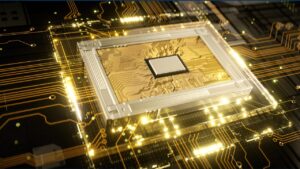
V. Linux Practical Examples
A. Example 1: Locating a Single Named File
To find a specific file, such as a sales spreadsheet, use:
find -name "home-2024-color-list.ods"
B. Example 2: Wildcard Batch File Searches
Wildcard searches can swiftly locate batches of related files. For instance:
find -name "2024-keyword-google*.xslx"
C. Example 3: Find Location Impacts on Search Depth
Launching find from different locations can impact its ability to locate files. Adjust the launch point accordingly.
VI. Advanced File Search Options On Linux
For power users, advanced options allow for more fine-grained searches based on criteria like file size, ownership, and modification date.
# Locate files exceeding 2 gigabytes modified in the past 2 days
find -size +2G -mtime -2find -user jsmith
find –type f -iname “*.png” -mtime +60 –mtime -90
VII. Final Words
लिनक्स कमांड लाइन, जिसे अक्सर चुनौतीपूर्ण माना जाता है, आश्चर्यजनक क्षमताओं को छुपाती है। ढूंढें उस शक्ति का उदाहरण है जो ग्राफ़िकल इंटरफ़ेस से परे अन्वेषण करने के इच्छुक लोगों की प्रतीक्षा करती है। प्रतीत होता है कि सरल वाक्यविन्यास के पीछे एक उपकरण है जो लापता दस्तावेज़ रहस्यों को सेकंडों में हल कर सकता है, जिससे जीयूआई वातावरण को दोहराने के लिए संघर्ष करने वाली दक्षता का स्तर प्रदान किया जा सकता है।
लिनक्स में कमांड लाइन को अपनाना, और विशेष रूप से खोज में महारत हासिल करना, कंप्यूटिंग संभावनाओं की दुनिया को खोलता है। जैसे-जैसे लिनक्स का विकास जारी है, कमांड लाइन सर्वर-ग्रेड स्थिरता और डेस्कटॉप दक्षता दोनों के लिए एक मौलिक और लचीला उपकरण बनी हुई है।
कमांड लाइन में गहराई से जाकर लिनक्स की पूरी क्षमता को अनलॉक करें – यह जितना लगता है उससे कम पूर्वाभास वाला क्षेत्र है।.
If you want more info check out here
Read More:
- Asus Zephyrus M16 Honest Review : ऑल-राउंडर लैपटॉप का अनावरण
- Cool Room Gadgets: 17 आवश्यक नवाचारों के साथ अपना स्थान उन्नत करें
- Why You Should Buy Refurbished iPad in 2024: आपको कौन सा आईपैड खरीदना चाहिए?
- Best Free AI Photo Editors in 2024:अपनी रचनात्मकता को उजागर करें
- Just Got an Apple Watch? Ultimate 6 Apps You Must Install | शक्ति को उजागर करना